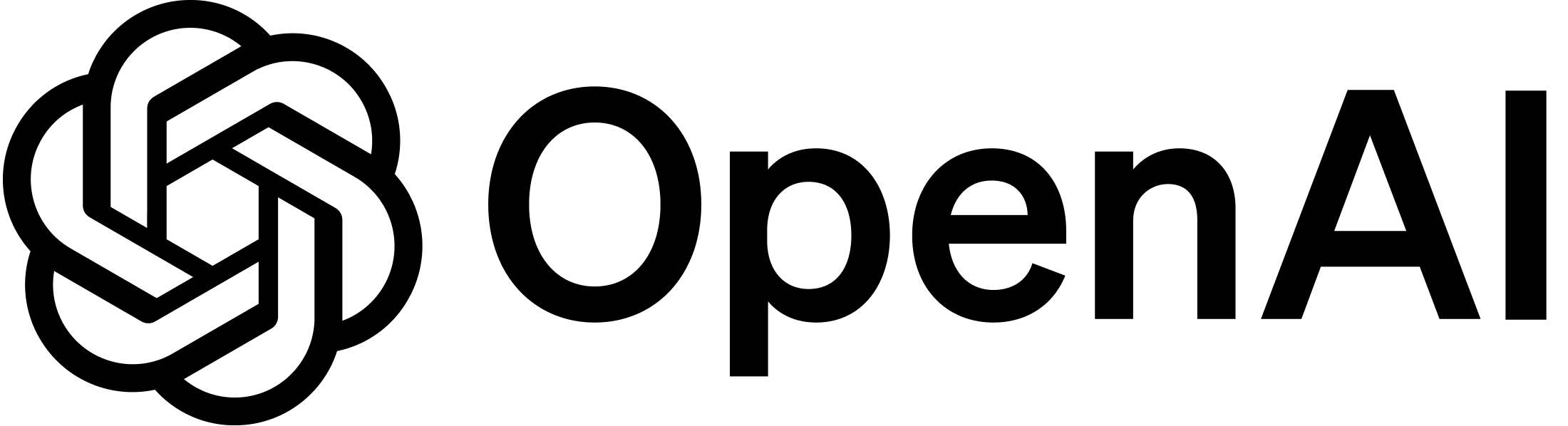MLflow Typescript SDK for Tracing
MLflow Typescript SDK is an experimental package. We are actively working on it and would love to hear your feedback. Please raise a feature request or bug reports in GitHub.
MLflow's TypeScript SDK empowers AI application developers by bringing MLflow's Tracing capabilities to TypeScript and JavaScript. With minimum code changes, you can debug, evaluate, and monitor your applications with MLflow's powerful observability features and take advantage of the trusted end-to-end MLOps platform.
Quick Start
If you are new to MLflow Tracing, please start with the following quickstart guide:
Installation
Install the package from the npm registry:
npm install mlflow-tracing
After installation, connect your application to an MLflow server by specifying the tracking URI and experiment ID.
import * as mlflow from "mlflow-tracing";
mlflow.init({
trackingUri: "<your-tracking-server-uri>",
experimentId: "<your-experiment-id>",
});
Alternatively, you can set the tracking URI and experiment ID as environment variables.
export MLFLOW_TRACKING_URI=http://localhost:5000
export MLFLOW_EXPERIMENT_ID=123456789
mlflow.init();
Integrations
MLflow currently supports automatic tracing for the following TypeScript/JavaScript libraries:
Basic Usage
- Simple Function
- OpenAI
// Wrap a function with mlflow.trace to generate a span when the function is called.
const getWeather = mlflow.trace(
(city: string) => {
return `The weather in ${city} is sunny`;
},
// Pass options to set span name.
{ name: 'get-weather' }
);
// Invoke the function as usual, MLflow will automatically create a span and capture
// inputs, outputs, latency, and exception information.
getWeather('San Francisco');
// Alternatively, start and end spans manually.
const span = mlflow.startSpan({ name: 'my-span', inputs: { message: 'Hi, MLflow!' } });
span.end({ outputs: { message: 'Hi, what can I do for you?' } });
Install the OpenAI integration package:
npm install mlflow-openai
Then, wrap the OpenAI client with the tracedOpenAI function:
import { OpenAI } from "openai";
import { tracedOpenAI } from "mlflow-openai";
import * as mlflow from "mlflow-tracing";
// Initialize the tracing SDK
mlflow.init({
trackingUri: "<your-tracking-server-uri>",
experimentId: "<your-experiment-id>",
});
// Wrap the OpenAI client with the tracedOpenAI function
const client = tracedOpenAI(new OpenAI());
// Invoke the client as usual
const response = await client.chat.completions.create({
model: "o4-mini",
messages: [
{"role": "system", "content": "You are a helpful weather assistant."},
{"role": "user", "content": "What's the weather like in Seattle?"},
],
})
Manual Tracing
To customize tracing further from the automatic tracing, you can use the manual tracing APIs.
Tracing a function with the trace API
The trace API is useful when you want to trace a function.
- Named Function
- Anonymous Function
import * as mlflow from "mlflow-tracing";
const getWeather = async (city: string) => {
return `The weather in ${city} is sunny`;
};
// Wrap the function with mlflow.trace to create a traced function.
const tracedGetWeather = mlflow.trace(
getWeather,
{ name: 'get-weather' }
);
// Invoke the traced function as usual.
await tracedGetWeather('San Francisco');
import * as mlflow from "mlflow-tracing";
const getWeather = mlflow.trace(
(city: string) => {
return `The weather in ${city} is sunny`;
},
// When wrapping an anonymous function, you need to specify the span name.
{ name: 'get-weather' }
);
// Invoke the traced function as usual.
getWeather('San Francisco');
On the invocation of the traced function, MLflow will automatically create a span that captures:
- Input arguments
- Return value
- Exception information if thrown
- Latency
Capturing Nested Function Calls
If you trace nested functions, MLflow will generate a trace with multiple spans, where the span structure captures the nested function calls.
const sum = mlflow.trace(
(a: number, b: number) => {
return a + b;
},
{ name: 'sum' }
);
const multiply = mlflow.trace(
(a: number, b: number) => {
return a * b;
},
{ name: 'multiply' }
);
const computeArea = mlflow.trace(
(a: number, b: number, h: number) => {
const sumOfBase = sum(a, b);
const area = multiply(sumOfBase, h);
return multiply(area, 0.5);
},
{ name: 'compute-area' }
);
computeArea(1, 2, 3);
The trace will look like this:
- compute-area
- sum (a=1, b=2)
- multiply (a=3, b=3)
- multiply (a=9, b=0.5)
Tracing a class method with the @trace API
TypeScript version 5.0+ supports decorators. MLflow Tracing supports this syntax to trace class methods easily. MLflow will automatically create a span that captures:
- Input arguments
- Return value
- Exception information if thrown
- Latency
import * as mlflow from "mlflow-tracing";
class MyClass {
@mlflow.trace({ spanType: mlflow.SpanType.LLM })
generateText(prompt: string) {
return "It's sunny in Seattle!";
}
}
const myClass = new MyClass();
myClass.generateText("What's the weather like in Seattle?");
Tracing a block of code with the withSpan API
The withSpan API is useful when you want to trace a block of code, not a function.
import * as mlflow from "mlflow-tracing";
const question = "What's the weather like in Seattle?";
const result = await mlflow.withSpan(
async (span: mlflow.Span) => {
return "It's sunny in Seattle!";
},
// Pass name, span type, and inputs as options.
{
name: "generateText",
spanType: mlflow.SpanType.TOOL,
inputs: { prompt: question },
}
);
Create and End a Span Explicitly
To get more control over the span lifecycle, you can create and end a span explicitly.
import * as mlflow from "mlflow-tracing";
const span = mlflow.startSpan({
name: "generateText",
spanType: mlflow.SpanType.LLM,
inputs: { prompt: question },
});
span.end({
outputs: { answer: "It's sunny in Seattle!" },
status: 'OK',
});
Grouping Traces by Users and Sessions
Many real-world applications use sessions to maintain multi-turn user interactions. On the other hand, traces are often generated per-request. MLflow supports grouping traces by user sessions to help you understand an end-user's journey and identify issues. Refer to the Track Users & Sessions guide for more details.
Developing the TypeScript SDK
Looking to contribute new integrations or iterate on the workspace? Follow Step 5 of the tracing integration guide for detailed instructions on scaffolding packages, running builds, and preparing pull requests.
FAQ
Q. I found a feature in the Python SDK that is not available in the Typescript SDK.
The Typescript SDK started later than the Python SDK, so some features are not available yet. Please raise a feature request in GitHub to get the attention of the maintainers.
Q. Can I use TypeScript for general MLflow experiment tracking, not only tracing?
The mlflow-tracing package only contains tracing functionality and does not include the full experiment tracking experience. However, you can use mlflow.js, a community-maintained package that provides experiment tracking APIs compatible with Python SDK, built on top of MLflow's REST APIs.
npm install mlflow-js
Q. Do I need to install Python to use MLflow Typescript SDK?
Your application doesn't need to have Python installed. However, if you want to send traces to the self-hosted MLflow server, your server environment needs to have Python.
Alternatively, you can sign-up for Managed MLflow for free and send traces to the cloud-hosted MLflow server.