Tracing Gemini
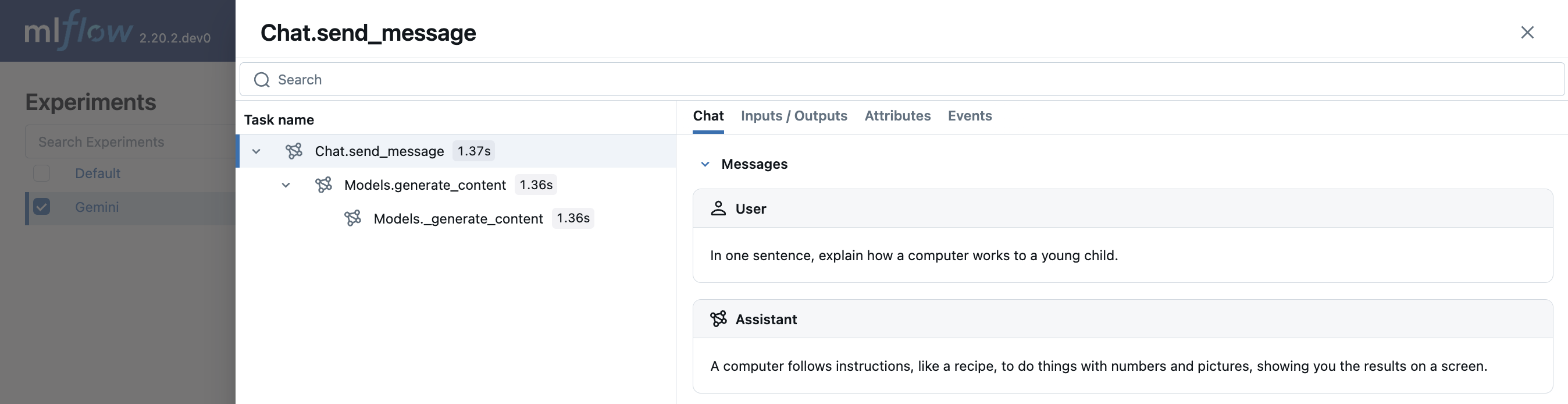
MLflow Tracing provides automatic tracing capability for Google Gemini. By enabling auto tracing
for Gemini by calling the mlflow.gemini.autolog() function, MLflow will capture nested traces and log them to the active MLflow Experiment upon invocation of Gemini Python SDK. In Typescript, you can instead use the tracedGemini function to wrap the Gemini client.
MLflow trace automatically captures the following information about Gemini calls:
- Prompts and completion responses
- Latencies
- Model name
- Additional metadata such as
temperature,max_tokens, if specified. - Token usage (input, output, and total tokens)
- Function calling if returned in the response
- Any exception if raised
Getting Started
Install Dependencies
- Python
- JS / TS
pip install 'mlflow[genai]' google-generativeai
npm install mlflow-gemini @google/generative-ai
Start MLflow Server
- Local (pip)
- Local (docker)
If you have a local Python environment >= 3.10, you can start the MLflow server locally using the mlflow CLI command.
mlflow server
MLflow also provides a Docker Compose file to start a local MLflow server with a postgres database and a minio server.
git clone --depth 1 --filter=blob:none --sparse https://github.com/mlflow/mlflow.git
cd mlflow
git sparse-checkout set docker-compose
cd docker-compose
cp .env.dev.example .env
docker compose up -d
Refer to the instruction for more details, e.g., overriding the default environment variables.
Enable Tracing and Make API Calls
- Python
- JS / TS
Enable tracing with mlflow.gemini.autolog() and make API calls as usual.
import mlflow
import google.generativeai as genai
import os
# Enable auto-tracing for Gemini
mlflow.gemini.autolog()
# Set a tracking URI and an experiment
mlflow.set_tracking_uri("http://localhost:5000")
mlflow.set_experiment("Gemini")
# Configure your API key
genai.configure(api_key=os.getenv("GOOGLE_API_KEY"))
# Use Gemini as usual - traces will be automatically captured
model = genai.GenerativeModel("gemini-2.5-flash")
response = model.generate_content("What is the capital of France?")
print(response.text)
Wrap the Gemini client with the tracedGemini function and make API calls as usual.
import { GoogleGenerativeAI } from "@google/generative-ai";
import { tracedGemini } from "mlflow-gemini";
// Wrap the Gemini client with the tracedGemini function
const genAI = tracedGemini(new GoogleGenerativeAI(process.env.GOOGLE_API_KEY));
const model = genAI.getGenerativeModel({ model: "gemini-2.5-flash" });
// Invoke the client as usual
const result = await model.generateContent("What is the capital of France?");
console.log(result.response.text());
View Traces in MLflow UI
Browse to the MLflow UI at http://localhost:5000 (or your MLflow server URL) and you should see the traces for the Gemini API calls.
→ View Next Steps for learning about more MLflow features like user feedback tracking, prompt management, and evaluation.
Current MLflow tracing integration supports both new Google GenAI SDK and legacy Google AI Python SDK. However, it may drop support for the legacy package without notice, and it is highly recommended to migrate your use cases to the new Google GenAI SDK.
Supported APIs
MLflow supports automatic tracing for the following Gemini APIs:
Python
| Text Generation | Chat | Function Calling | Streaming | Async | Image | Video |
|---|---|---|---|---|---|---|
| ✅ | ✅ | ✅ | - | ✅ (*1) | - | - |
(*1) Async support was added in MLflow 3.2.0.
TypeScript / JavaScript
| Content Generation | Chat | Function Calling | Streaming | Async |
|---|---|---|---|---|
| ✅ | - | ✅ (*2) | - | ✅ |
(*2) Only models.generateContent() is supported. Function calls in responses are captured and can be rendered in the MLflow UI. The TypeScript SDK is natively async.
To request support for additional APIs, please open a feature request on GitHub.
Examples
Basic Text Generation
- Python
- JS / TS
import mlflow
import google.genai as genai
import os
# Turn on auto tracing for Gemini
mlflow.gemini.autolog()
# Optional: Set a tracking URI and an experiment
mlflow.set_tracking_uri("http://localhost:5000")
mlflow.set_experiment("Gemini")
# Configure the SDK with your API key.
client = genai.Client(api_key=os.environ["GEMINI_API_KEY"])
# Use the generate_content method to generate responses to your prompts.
response = client.models.generate_content(
model="gemini-1.5-flash", contents="The opposite of hot is"
)
import { GoogleGenAI } from "@google/genai";
import { tracedGemini } from "mlflow-gemini";
const client = tracedGemini(new GoogleGenAI({ apiKey: process.env.GEMINI_API_KEY }));
const response = await client.models.generateContent({
model: "gemini-2.5-flash",
contents: "What is the capital of France?"
});
Multi-turn chat interactions
MLflow support tracing multi-turn conversations with Gemini:
import mlflow
mlflow.gemini.autolog()
chat = client.chats.create(model="gemini-1.5-flash")
response = chat.send_message(
"In one sentence, explain how a computer works to a young child."
)
print(response.text)
response = chat.send_message(
"Okay, how about a more detailed explanation to a high schooler?"
)
print(response.text)
Async
MLflow Tracing supports asynchronous API of the Gemini SDK since MLflow 3.2.0. The usage is same as the synchronous API.
- Python
- JS / TS
# Configure the SDK with your API key.
client = genai.Client(api_key=os.environ["GEMINI_API_KEY"])
# Async API is invoked through the `aio` namespace.
response = await client.aio.models.generate_content(
model="gemini-1.5-flash", contents="The opposite of hot is"
)
Gemini Typescript / Javascript SDK is natively async. See the basic example above.
Embeddings
MLflow Tracing for Gemini SDK supports embeddings API (Python only):
result = client.models.embed_content(model="text-embedding-004", contents="Hello world")
Token usage
MLflow >= 3.4.0 supports token usage tracking for Gemini. The token usage for each LLM call will be logged in the mlflow.chat.tokenUsage attribute. The total token usage throughout the trace will be
available in the token_usage field of the trace info object.
- Python
- JS / TS
import json
import mlflow
mlflow.gemini.autolog()
client = genai.Client(api_key=os.environ["GEMINI_API_KEY"])
# Use the generate_content method to generate responses to your prompts.
response = client.models.generate_content(
model="gemini-1.5-flash", contents="The opposite of hot is"
)
# Get the trace object just created
trace = mlflow.get_trace(mlflow.get_last_active_trace_id())
# Print the token usage
total_usage = trace.info.token_usage
print("== Total token usage: ==")
print(f" Input tokens: {total_usage['input_tokens']}")
print(f" Output tokens: {total_usage['output_tokens']}")
print(f" Total tokens: {total_usage['total_tokens']}")
# Print the token usage for each LLM call
print("\n== Detailed usage for each LLM call: ==")
for span in trace.data.spans:
if usage := span.get_attribute("mlflow.chat.tokenUsage"):
print(f"{span.name}:")
print(f" Input tokens: {usage['input_tokens']}")
print(f" Output tokens: {usage['output_tokens']}")
print(f" Total tokens: {usage['total_tokens']}")
import * as mlflow from "mlflow-tracing";
// After your Gemini call completes, flush and fetch the trace
await mlflow.flushTraces();
const lastTraceId = mlflow.getLastActiveTraceId();
if (lastTraceId) {
const client = new mlflow.MlflowClient({ trackingUri: "http://localhost:5000" });
const trace = await client.getTrace(lastTraceId);
// Total token usage on the trace
console.log("== Total token usage: ==");
console.log(trace.info.tokenUsage); // { input_tokens, output_tokens, total_tokens }
// Per-span usage (if provided by the provider)
console.log("\n== Detailed usage for each LLM call: ==");
for (const span of trace.data.spans) {
const usage = span.attributes?.["mlflow.chat.tokenUsage"];
if (usage) {
console.log(`${span.name}:`, usage);
}
}
}
== Total token usage: ==
Input tokens: 5
Output tokens: 2
Total tokens: 7
== Detailed usage for each LLM call: ==
Models.generate_content:
Input tokens: 5
Output tokens: 2
Total tokens: 7
Models._generate_content:
Input tokens: 5
Output tokens: 2
Total tokens: 7
Token usage tracking is supported for both Python and TypeScript/JavaScript implementations.
Disable auto-tracing
Auto tracing for Gemini can be disabled globally by calling mlflow.gemini.autolog(disable=True) or mlflow.autolog(disable=True).
Next steps
Track User Feedback
Record user feedback on traces for tracking user satisfaction.
Manage Prompts
Learn how to manage prompts with MLflow's prompt registry.
Evaluate Traces
Evaluate traces with LLM judges to understand and improve your AI application's behavior.